
Accessing Your Certificate
Credits from Other States
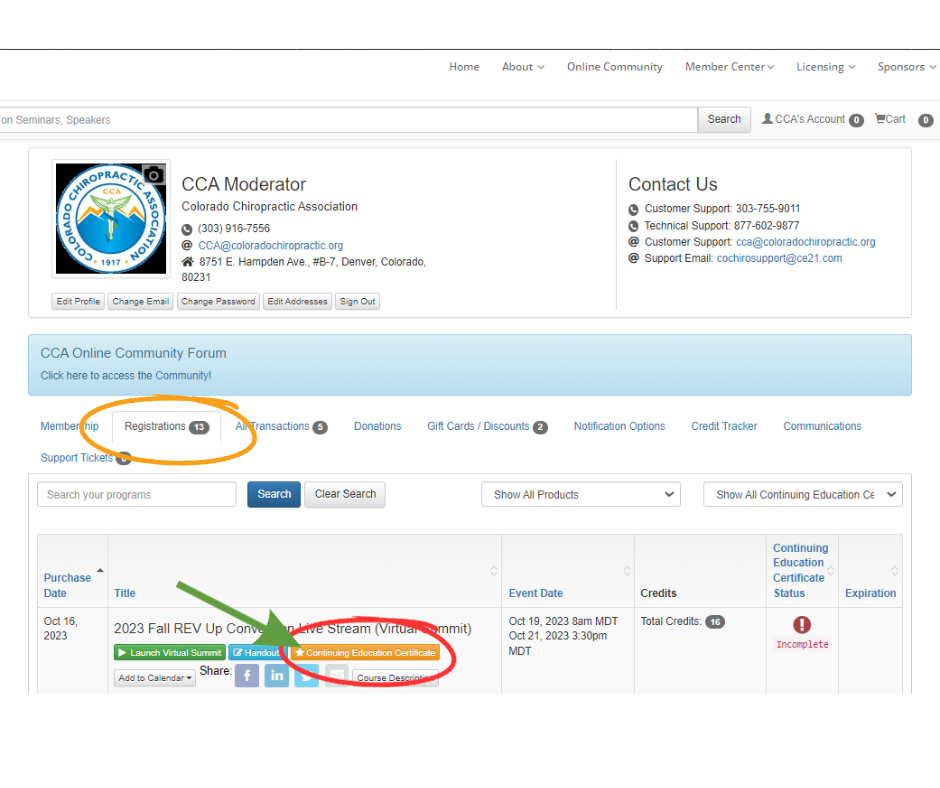
How to Access Your Continuing Education Certificate
Step 1 : Go to coloradochiropractic.org
Step 2: Log Into your account.
Step 3: On your account page, you will see the tab ‘Registrations’
Step 4. In the tab ‘Registrations’ find the class you are looking to print the certificate for.
Your certificate will be under the ORANGE ‘Continuing Education Certificate’ button. The course synopsis and any handouts/notes are available under the BLUE handouts button. While CE certificates will always be available online, we recommend that all docs SAVE BOTH the continuing education certificate and course synopsis to their computer for easy access and quick reference should you ever need these documents for an audit.
Step 5: When you click the ORANGE ‘Continuing Education Certificate’ button, a box will pop up with evaluation options. The evaluation is required, so the Continuing Education Certificate button will be red. You must complete the evaluation before you can print your certificate.

PACE Credits
We have approval for the following states:
AK, CO, CT, DC, ID, IN, IA, KS, ME, MD, MA, MN, MO, MT, NE, NV, NH, NJ, NC, ND, OH, OR, RI, SC, SD, TN, TX, UT, VT, VA, WA, WY
If you would like credit for one of these states, please email Danielle Sticka, our Education and Event Coordinator, before 15th at danielle@coloradochiropractic.org .
THANK YOU SPEAKERS!



 Dr. Jim Hoven, D.C.
Dr. Jim Hoven, D.C.

 Dr. Joseph Ramos, M.D., J.D.
Dr. Joseph Ramos, M.D., J.D.


Dr. Patrick Collins, D.C., Esq.

 Traci Cullen
Traci Cullen

 Chris Jeffress, Esq.
Chris Jeffress, Esq.

Dr. Mark Wolff, D.C., D.A.B.C.O., D.A.C.A.N.
Thank You Sponsors!




 Dr. Brandon Steele, D.C., F.A.C.O.
Dr. Brandon Steele, D.C., F.A.C.O.
 Dr. Brandon M. Lundell, D.C., A.P.C., D.A.B.C.I., I.F.M.C.P., Dipl. Ac., N.E., C.A.C
Dr. Brandon M. Lundell, D.C., A.P.C., D.A.B.C.I., I.F.M.C.P., Dipl. Ac., N.E., C.A.C
 Kristi Hudson, C.P.C.O.
Kristi Hudson, C.P.C.O.






